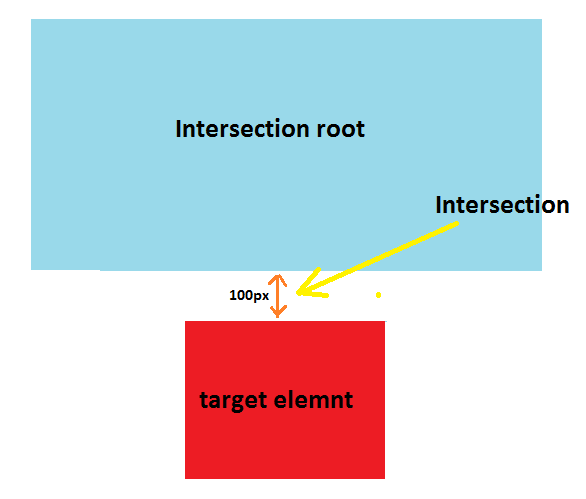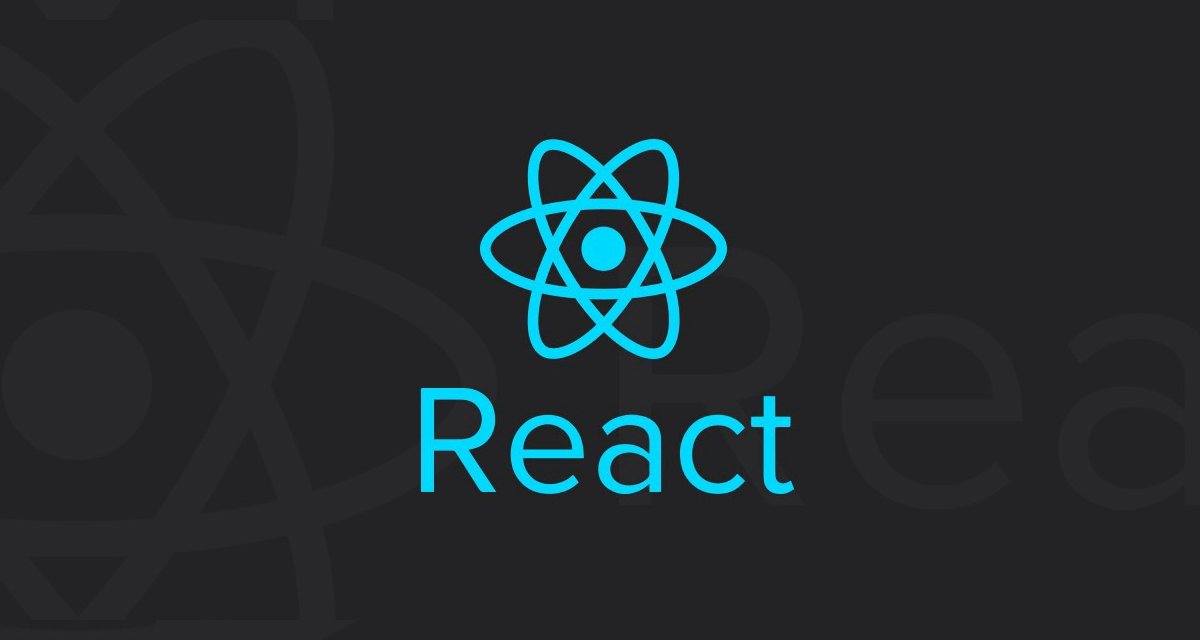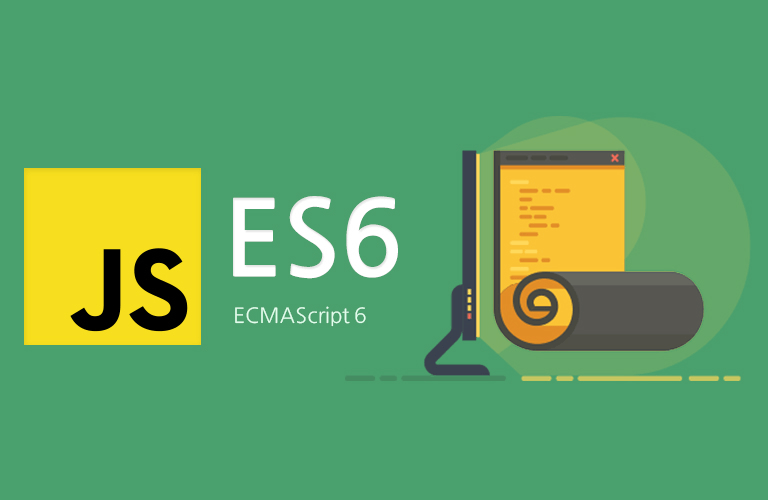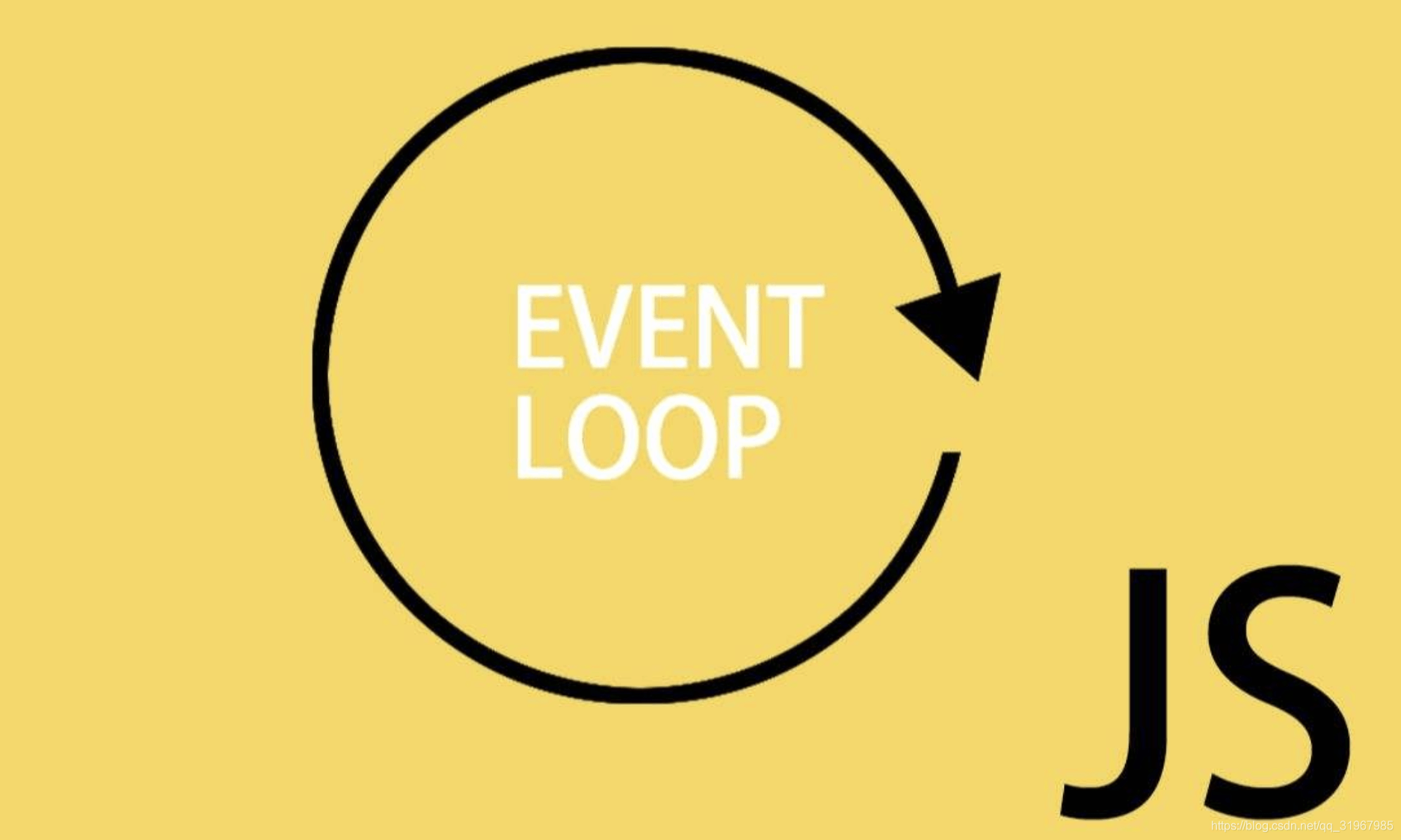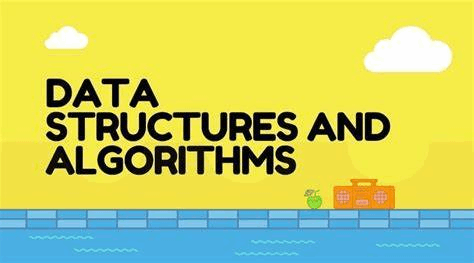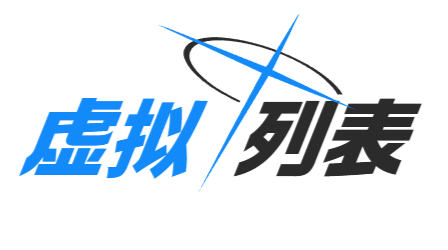REGEX in JavaScript
本文主要介绍正则表达式的基本概念与用法,并对 JS 中的正则表达式的常用方法进行总结,方便后续记忆与复习。
查看参考教程
| 参考方向 | 教程原帖 |
|---|---|
| Learn regex the easy way | Learn regex the easy way |
| 菜鸟教程-正则表达式教程 | Runoob 正则表达式教程 |
| JS 中正则表达式 | MDN-RegExp |
正则表达式基本概念
元字符
| 元字符 | 描述 |
|---|---|
. |
句号匹配任意单个字符除了换行符。 |
[ ] |
字符种类。匹配方括号内的任意字符。 |
[^ ] |
否定的字符种类。匹配除了方括号里的任意字符 |
* |
匹配>=0个重复的在*号之前的字符。 |
+ |
匹配>=1个重复的+号前的字符。 |
? |
标记?之前的字符为可选. |
{n,m} |
匹配num个大括号之前的字符或字符集 (n <= num <= m). |
(xyz) |
字符集,匹配与 xyz 完全相等的字符串. |
| |
或运算符,匹配符号前或后的字符. |
\ |
转义字符,用于匹配一些保留的字符 [ ] ( ) { } . * + ? ^ $ \ | |
^ |
从开始行开始匹配. |
$ |
从末端开始匹配. |
[.]只匹配字符.,表达式ar[.]匹配ar.字符串。()会形成一个捕获组并获取当前匹配,后续可以通过\1,\2等方式进行反向引用。
简写字符集
正则表达式提供一些常用的字符集简写。如下:
| 简写 | 描述 |
|---|---|
. |
除换行符外的所有字符 |
\w |
匹配所有字母数字以及下划线,等同于 [a-zA-Z0-9_] |
\W |
匹配所有非字母数字,即符号,等同于: [^\w] |
\d |
匹配数字: [0-9] |
\D |
匹配非数字: [^\d] |
\s |
匹配所有空格字符,等同于: [\t\n\f\r\p{Z}] |
\S |
匹配所有非空格字符: [^\s] |
\f |
匹配一个换页符 |
\n |
匹配一个换行符 |
\r |
匹配一个回车符 |
\t |
匹配一个制表符 |
\v |
匹配一个垂直制表符 |
\p |
匹配 CR/LF(等同于 \r\n),用来匹配 DOS 行终止符 |
零宽度断言
| 符号 | 描述 | 实例 |
|---|---|---|
?= |
正先行断言-存在 | exp1(?=exp2):查找 exp2 前面的 exp1。 |
?! |
负先行断言-排除 | exp1(?!exp2):查找后面不是 exp2 的 exp1。 |
?<= |
正后发断言-存在 | (?<=exp2)exp1:查找 exp2 后面的 exp1。 |
?<! |
负后发断言-排除 | (?<!exp2)exp1:查找前面不是 exp2 的 exp1。 |
?:、?=、?!都是非捕获元,不会获取匹配结果。零宽度断言都是非捕获元。
匹配模式
| 标志 | 描述 |
|---|---|
i |
忽略大小写。 |
g |
全局搜索。返回多个匹配项。 |
m |
多行修饰符:锚点元字符 ^ $ 工作范围在每行的起始。即每行以特定字符开始或者结束。 |
s |
特殊字符圆点 . 中包含换行符 \n。 |
TIPS
\b与\B的区别
在正则表达式中,\b 和 \B 是用于匹配单词边界的特殊元字符。- \b(单词边界)匹配以下三种情况之一:
- 单词的开头:如果 \b 出现在一个字母或数字之前,或者在字符串的开头,它会匹配一个单词的开始位置。
- 单词的结尾:如果 \b 出现在一个字母或数字之后,或者在字符串的末尾,它会匹配一个单词的结束位置。
- 单词的内部:如果 \b 出现在两个连续的字母或数字之间,它不会匹配任何内容,因为没有单词边界。
以下是一些使用 \b 的实例:
- 正则表达式 \bword\b 匹配整个单词 “word”,但不匹配 “words” 或 “sword”。
- 正则表达式 \b\d+\b 匹配一个完整的数字,例如 “123”,但不匹配 “abc123”。
- 正则表达式 \b [A-Z]+\b 匹配一个完整的大写字母单词,例如 “HELLO”,但不匹配 “HELLO WORLD”。
需要注意的是,\b 是一个零宽度断言,它不匹配实际的字符,只匹配位置。因此,在想要匹配实际字符时,请不要使用 \b,而应该使用其他字符或字符组合。
- \B(非单词边界)在正则表达式中表示非单词边界,即匹配不在单词边界处的位置。具体来说:
- 单词的内部:如果 \B 出现在两个连续的字母或数字之间,它会匹配这两个字符之间的位置,表示它们不是单词的边界。
- 非单词的开头或结尾:如果 \B 出现在一个字母或数字之前或之后,它会匹配这个位置,表示它不是单词的开头或结尾。
以下是一些使用 \B 的实例:
- 正则表达式 \Bword\B 匹配 “swords” 中的 “word”,但不匹配 “word” 或 “sword”。
- 正则表达式 \B\d+\B 匹配 “abc123def” 中的 “123”。
- 正则表达式 \B [A-Z]+\B 匹配 “HELLO WORLD” 中的 “ELL”和”ORL”。
需要注意的是,与 \b 不同,\B 也是一个零宽度断言,只匹配位置而不匹配实际字符。
- \b(单词边界)匹配以下三种情况之一:
捕获组的相关概念
当我们在正则表达式中使用捕获组时,我们可以将子表达式匹配的内容保存到内存中,以便后续引用。这对于处理复杂的文本匹配和替换非常有用。让我详细解释一下捕获组的相关概念。
普通捕获组:
- 普通捕获组是按照左括号出现的顺序进行分组。
- 从正则表达式左侧开始,每出现一个左括号
(记做一个分组,分组编号从 1 开始。编号 0 代表整个表达式。 例如,对于时间字符串
2017-04-25,以下正则表达式有 4 个左括号,所以有 4 个分组:1
2
3
4
5
6
7
8
9
10
11
12const pattern = /(\d{4})-((\d{2})-(\d{2}))/; console.log("2017-04-25".match(pattern)); // { // "0": "2017-04-25", // "1": "2017", // "2": "04-25", // "3": "04", // "4": "25", // "index": 0, // "input": "2017-04-25" // "groups": undefined // }- 编号 0:
(\d{4})-((\d{2})-(\d{2}))匹配整个日期字符串2017-04-25 - 编号 1:
(\d{4})匹配年份2017 - 编号 2:
((\d{2})-(\d{2}))匹配月份和日期04-25 - 编号 3:
(\d{2})匹配月份04 - 编号 4:
(\d{2})匹配日期25
- 编号 0:
命名捕获组:
- 命名捕获组是为了给捕获组命名,方便后续引用。
- 每个以左括号开始的捕获组都紧跟着
?,而后才是正则表达式。 例如,对于时间字符串
2017-04-25,以下正则表达式有 4 个命名的捕获组:1
2
3
4
5
6
7
8
9
10
11
12
13
14
15
16
17
18
19const pattern = /(?<year>\d{4})-(?<md>((?<month>\d{2})-(?<date>\d{2})))/; console.log("2017-04-25".match(pattern)); // { // "0": "2017-04-25", // "1": "2017", // "2": "04-25", // "3": "04-25", // "4": "04", // "5": "25", // "index": 0, // "input": "2017-04-25", // "groups": { // "year": "2017", // "md": "04-25", // "month": "04", // "date": "25" // } // }- 名称 year:
(\d{4})匹配年份2017 - 名称 md:
((?<month>\d{2})-(?<date>\d{2}))匹配月份和日期04-25 - 名称 month:
(\d{2})匹配月份04 - 名称 date:
(\d{2})匹配日期25
- 名称 year:
非捕获组:
- 在正则中可以使用非捕获元字符
?:、?=或?!来重写捕获组,以(?:Expression)开头的捕获组就是非捕获组。 - 非捕获组不会保存匹配到的文本内容到内存中,因此不占用内存且无分组编号,也不可被反向引用。
- 在正则中可以使用非捕获元字符
捕获组的反向引用
1
2
3
4var str = "Is is the cost of of gasoline going up up"; var patt1 = /\b([a-z]+) \1\b/gim; document.write(str.match(patt1)); // 结果为:Is is,of of,up up
JS 中的正则表达式
RegExp 对象的方法
exec:使用当前的正则表达式对象循环匹配字符串如果匹配失败,
exec()方法返回null,并将正则表达式的lastIndex重置为0。如果匹配成功,
exec()方法返回一个数组,并更新正则表达式对象的lastIndex属性。完全匹配成功的文本将作为返回数组的第一项,从第二项起,后续每项都对应一个匹配的捕获组。1
2
3
4
5
6
7
8
9const regex1 = RegExp("foo*", "g"); const str1 = "table football, foosball"; let array1; while ((array1 = regex1.exec(str1)) !== null) { console.log(`Found ${array1[0]}. Next starts at ${regex1.lastIndex}.`); // Expected output: "Found foo. Next starts at 9." // Expected output: "Found foo. Next starts at 19." }当正则表达式设置
g标志位时,可以多次执行exec方法来查找同一个字符串中的成功匹配。当你这样做时,查找将从正则表达式的lastIndex属性指定的位置开始。(test()也会更新lastIndex属性)。注意,即使再次查找的字符串不是原查找字符串时,lastIndex也不会被重置,它依旧会从记录的lastIndex开始。test:test()方法执行一个检索,用来查看正则表达式与指定的字符串是否匹配。返回true或false。1
2
3
4
5
6
7
8
9
10
11
12
13
14
15
16
17
18
19const str = "table football"; const regex = new RegExp("foo*"); const globalRegex = new RegExp("foo*", "g"); console.log(regex.test(str)); // Expected output: true console.log(globalRegex.lastIndex); // Expected output: 0 console.log(globalRegex.test(str)); // Expected output: true console.log(globalRegex.lastIndex); // Expected output: 9 console.log(globalRegex.test(str)); // Expected output: false
String 对象的方法
match:match()方法检索字符串与正则表达式进行匹配的结果。返回值:一个
Array,其内容取决于是否存在全局(g)标志,如果没有匹配,则返回null。如果使用
g标志,则将返回与完整正则表达式匹配的所有结果,但不会返回捕获组。
如果没有使用g标志,则只返回第一个完整匹配及其相关捕获组。在这种情况下,match()方法将返回与RegExp.prototype.exec()相同的结果(一个带有一些额外属性的数组)。1
2
3
4
5
6
7
8
9
10
11
12
13
14
15
16
17
18
19const str = "For more information, see Chapter 3.4.5.1"; const re = /see (chapter \d+(\.\d)*)/i; const found = str.match(re); console.log(found); // [ // 'see Chapter 3.4.5.1', // 'Chapter 3.4.5.1', // '.1', // index: 22, // input: 'For more information, see Chapter 3.4.5.1', // groups: undefined // ] const str = "ABCDEFGHIJKLMNOPQRSTUVWXYZabcdefghijklmnopqrstuvwxyz"; const regexp = /[A-E]/gi; const matches = str.match(regexp); console.log(matches); // ['A', 'B', 'C', 'D', 'E', 'a', 'b', 'c', 'd', 'e']matchAll:matchAll()方法返回一个迭代器,该迭代器包含了检索字符串与正则表达式进行匹配的所有结果(包括捕获组)。注意如果参数是一个正则表达式则一定需要全局匹配
返回值为:一个匹配结果的可迭代迭代器对象 (en-US)(它不可重新开始)。每个匹配结果都是一个数组,其形状与RegExp.prototype.exec()的返回值相同。注意
matchAll方法内部会对Regex对象进行一次克隆,所以其并不会改变原来的Regex对象的lastIndex属性。matchAll方法对比match方法可以更好的获得捕获组。1
2
3
4
5
6
7
8
9
10
11
12
13
14
15
16
17
18
19
20
21
22
23
24
25
26
27
28
29
30
31
32
33
34
35
36
37
38
39
40
41
42
43
44
45
46
47
48
49// exec 方法 const regexp = /foo[a-z]*/g; const str = "table football, foosball"; let match; while ((match = regexp.exec(str)) !== null) { console.log( `找到 ${match[0]} 起始位置=${match.index} 结束位置=${regexp.lastIndex}。` ); } // 找到 football 起始位置=6 结束位置=14。 // 找到 foosball 起始位置=16 结束位置=24。 // matchAll 方法 const regexp = /foo[a-z]*/g; const str = "table football, foosball"; const matches = str.matchAll(regexp); for (const match of matches) { console.log( `找到 ${match[0]} 起始位置=${match.index} 结束位置=${ match.index + match[0].length }.` ); } // 找到 football 起始位置=6 结束位置=14. // 找到 foosball 起始位置=16 结束位置=24. // 匹配迭代器在 for...of 迭代后用尽 // 再次调用 matchAll 以创建新的迭代器 Array.from(str.matchAll(regexp), (m) => m[0]); // [ "football", "foosball" ] // matchAll 内部做了一个 regexp 的复制,所以不像 regexp.exec(),lastIndex 在字符串扫描后不会改变。然而,这也意味着,与在循环中使用 regexp.exec() 不同,你不能更改 lastIndex 来使正则表达式前进或倒退。 const regexp = /[a-c]/g; regexp.lastIndex = 1; const str = "abc"; Array.from(str.matchAll(regexp), (m) => `${regexp.lastIndex} ${m[0]}`); // [ "1 b", "1 c" ] // 使用 matchAll 方法可以更好的获得捕获组 const regexp = /t(e)(st(\d?))/g; const str = "test1test2"; const array = [...str.matchAll(regexp)]; array[0]; // ['test1', 'e', 'st1', '1', index: 0, input: 'test1test2', length: 4] array[1]; // ['test2', 'e', 'st2', '2', index: 5, input: 'test1test2', length: 4]replace:replace()方法返回一个新字符串,其中一个、多个或所有匹配的pattern被替换为replacement。pattern可以是字符串或RegExp,replacement可以是字符串或一个在每次匹配时调用的函数。如果pattern是字符串,则只会替换第一个匹配项。原始的字符串不会改变。该方法并不改变调用它的字符串本身,而是返回一个新的字符串。
字符串模式只会被替换一次。要执行全局搜索和替换,请使用带有g标志的正则表达式或使用replaceAll()。1
2
3
4
5
6
7
8
9
10
11
12
13
14
15
16
17
18
19
20
21const re = /(\w+)\s(\w+)/; const str = "Maria Cruz"; const newstr = str.replace(re, "$2, $1"); console.log(newstr); // Cruz, Maria const p = "The quick brown fox jumps over the lazy dog. If the dog reacted, was it really lazy?"; console.log(p.replace("dog", "monkey")); // Expected output: "The quick brown fox jumps over the lazy monkey. If the dog reacted, was it really lazy?" const regex = /Dog/i; console.log(p.replace(regex, "ferret")); // Expected output: "The quick brown fox jumps over the lazy ferret. If the dog reacted, was it really lazy?" // 函数调用的情况 function replacer(match, p1, p2, p3, offset, string) { // p1 is non-digits, p2 digits, and p3 non-alphanumerics return [p1, p2, p3].join(" - "); } const newString = "abc12345#$*%".replace(/([^\d]*)(\d*)([^\w]*)/, replacer); console.log(newString); // abc - 12345 - #$*%replaceAll:配置属性与replace基本相同,相当于replace的全局配置版本。使用字符串作为
pattern和使用Regex对象作为pattern行为上有些区别1
2
3
4
5
6
7
8
9
10
11
12function unsafeRedactName(text, name) { return text.replace(new RegExp(name, "g"), "[REDACTED]"); } function safeRedactName(text, name) { return text.replaceAll(name, "[REDACTED]"); } const report = "A hacker called ha.*er used special characters in their name to breach the system."; console.log(unsafeRedactName(report, "ha.*er")); // "A [REDACTED]s in their name to breach the system." console.log(safeRedactName(report, "ha.*er")); // "A hacker called [REDACTED] used special characters in their name to breach the system."search:search()方法用于在String对象中执行正则表达式的搜索,寻找匹配项。如果匹配成功,则返回正则表达式在字符串中首次匹配的索引;否则,返回 -1。
1
2
3
4
5
6
7
8
9
10
11const paragraph = "The quick brown fox jumps over the lazy dog. If the dog barked, was it really lazy?"; // Any character that is not a word character or whitespace const regex = /[^\w\s]/g; console.log(paragraph.search(regex)); // Expected output: 43 console.log(paragraph[paragraph.search(regex)]); // Expected output: "."split:使用正则表达式来作为参数进行字符串分割。- 匹配的正则表达式存在捕获组的话,返回的数组会包含捕获组中的元素。
- 第二个参数
limit可以限制返回数组的长度
1
2
3
4
5
6
7
8
9
10
11
12
13
14
15
16
17
18
19
20
21
22
23const names = "Harry Trump ;Fred Barney; Helen Rigby ; Bill Abel ;Chris Hand "; console.log(names); const re = /\s*(?:;|$)\s*/; const nameList = names.split(re); console.log(nameList); // 运行结果 // Harry Trump ;Fred Barney; Helen Rigby ; Bill Abel ;Chris Hand // [ "Harry Trump", "Fred Barney", "Helen Rigby", "Bill Abel", "Chris Hand", "" ] const myString = "Hello 1 word. Sentence number 2."; const splits = myString.split(/(\d)/); console.log(splits); // [ "Hello ", "1", " word. Sentence number ", "2", "." ] // 限制返回结果的数组长度 const myString = "Hello World. How are you doing?"; const splits = myString.split(" ", 3); console.log(splits); // [ "Hello", "World.", "How" ]